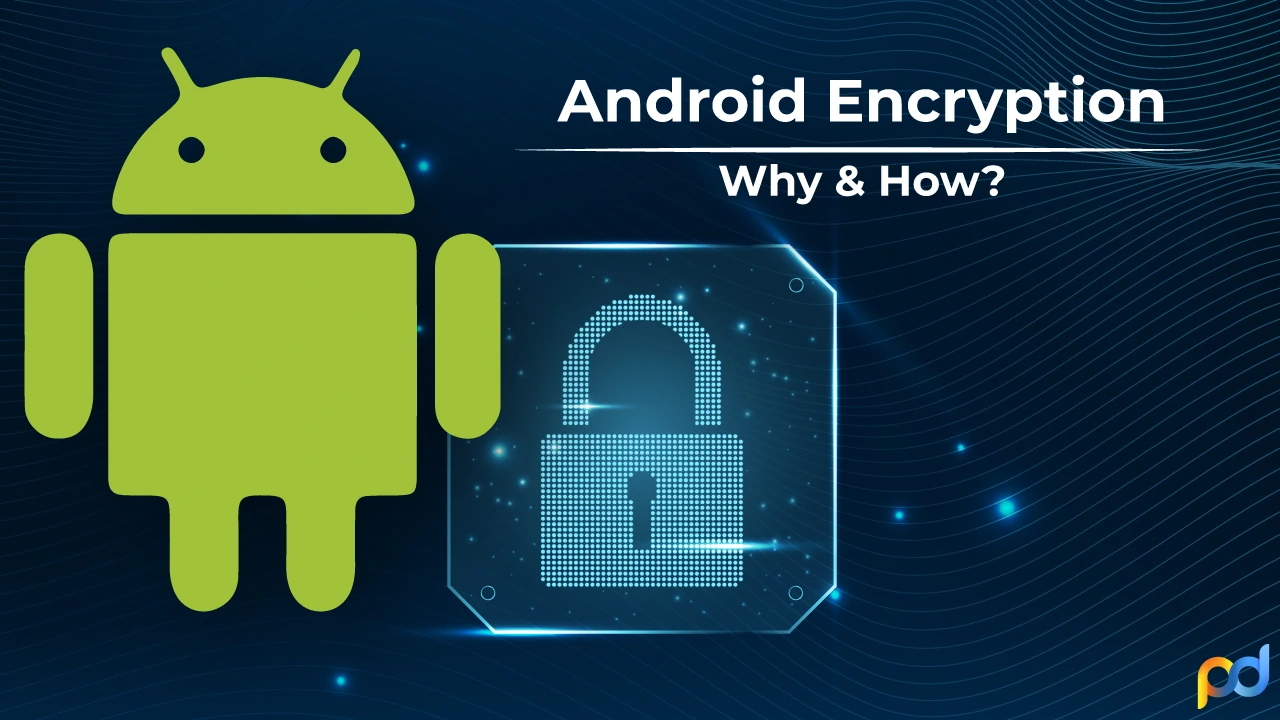
Android Encryption: Why And How To Take This Step?
- 25/11/2022
- Alex Smith
Updated on: 14/02/2023
657 Views | 0 Comments
Data encryption is an important thing these days and so is Android encryption. If you are an Android user, have you ever realized how much of your life is dependent on your smartphone? According to statistics, an average smartphone user spends nearly 3 hours and 10 minutes each day using their mobile device. That said, Android is the most popular operating system globally having over 2.5 billion active users distributed over 190 countries.
Apart from this, one thing that needs to be noted is that in the first quarter of 2022, Google Play Store has successfully delisted almost 215,000 mobile apps from its platforms. Even in the previous quarter to this, almost 419,000 apps on the Google Play Store had been delisted. Thus, Statista states that between the first quarter of 2021 and the first quarter of 2022, approximately 1.5 million apps have been delisted from Google Play Store.
So, what does this mean? Well, it means that your Android device contains a whopping amount of data and someone is interested in stealing them for their personal or financial gains. This also refers to the fact that you need to encrypt your Android devices to keep your data protected from unauthorized access. Thus, turning on your Android Encryption is essential.
This article will completely focus on why you should encrypt your Android, how you can undergo Android Encryption and the pros and cons of encryption on your Android devices. But, let's start with the basics that will help you to understand the subject pretty clearly.
Table of Contents
What Is Encryption?
Encryption can be described as the technique of encoding all the user data on an Android device making use of symmetric encryption keys. As soon as a device is encrypted, all the data created by the user will automatically get encrypted before it commits to the disk.
The process of encryption ensures that even though an unauthorized party attempts to access the data, they would not be able to read it. This is owing to the fact that encryption stores your data in a specific form that can solely be read when your device is unlocked. Unlocking your device simply decrypts your data. Encryption also makes sure that it adds protection to your device data in case it is stolen.
So, the following are the data that remains encrypted on an android encrypted storage:
That said, some non-personal information such as file sizes are not encrypted if you encrypt a phone.
Types Of Android Encryption
Android device encryption can be done in two methods, such as file-based encryption and full-disk encryption. Let us know them in detail.
1. File-Based Encryption
File-based encryption is possible on Android devices 7.0 and above. This kind of Android Encryption permits various files to be encrypted having various keys that can be independently unlocked. Android devices that support this kind of encryption are also able to support Direct Boot. This permits the encrypted Android devices to straightforward boot to the lock screen and enables quick access to important device features such as alarms and accessibility services.
That said, with the APIs and the file-based encryption making apps aware of the encryption, the apps are able to operate in just a few contexts. This can occur before the users have furnished their credentials while protecting their private user data.
- Metadata encryption support with hardware support is available in Android 9. With the help of metadata encryption, a single key is located at the boot time that encrypts all the content that is not encrypted by file-based encryption (FBE). This includes file sizes, directory layouts, creation/modification times, and permissions. This key is protected by the Keymaster that in turn gets protected by a verified boot.
2. Full-Disk Encryption
Full-disk encryption is available on Android 5.0 and up till Android 9. In this encryption, a single key is used that is protected with the device password of the users in the bid to protect the whole of a device’s user data partition. After booting, the user must furnish their credentials before they can access any part of the disk.
This is great for security. This means that most core functionality of the Android device is not available immediately when the users reboot their device. As the access to the user data is protected behind the single user credential, various features such as alarms could not operate, phones could not receive calls, and accessibility services remained unavailable.
That said, you need to note that Full-disk encryption is not permitted on new devices running Android version 10 and higher. This means that if you have Android 11, take note that Android 11 full-disk encryption is not possible. Thus, you need to use file-based encryption if you want to go for Android 11 encryption.
Why Is Android Encryption Essential?
As already stated, encryption authorizes you to store data on a device in a scrambled or unreadable format. Here is why you are required to use an android encrypted storage:
- Preventing hacking attempts or making them difficult.
- Protecting your private information.
- Various regulations including HIPAA demand it.
When considering Android, as it is based on Linux, it makes use of the same disk encryption that the Linux kernel does, which is dm-crypt. This refers to the fact that when you unlock your screen using a PIN, pattern, or passphrase, your screen unlocks and you are able to access the data on your phone. Without Android encryption enabled on your device, the data on the device would easily be accessible to all.
Pros & Cons Of Android Phone Encryption
While encrypting your Android has specific benefits, it also has some disadvantages. Before you start encrypting your Android device, let us find out the pros and cons of Android Encryption.
Pros
- Encryption defends the data stored on the encrypted device. Although this does not apply to the data that travels to and from the device. This can also include personal files, photos, and business data such as customer information.
- If you are receiving Android devices from your company, it is better to encrypt them. This will ensure that all the data of the company is safe from intrusion.
- Android encryption simultaneously encrypts the app data cache. In such a situation, the others are unlikely to retrieve this data.
- The process is easy to conduct as it does not require any additional installation of apps.
Cons
- Android devices with older versions might become slow. That said, if you have a low-end Android with 2GB or lower space, you will experience a decrease in performance and speed. However, these phones are not that prominent these days, so this should not be an issue.
- Removing Android encryption is not possible, usually. If you want to remove encryption from your phone anytime, you will find this very difficult to do. You might find some ideas on how you can remove Android Encryption on Stack Exchange. If you want you can try it out. Since we have never tried this out, we cannot guarantee that this will work.
- It is time-consuming. A good number of android users who actually spend 3 or more hours on the phone, will find this inconvenient as they will not be able to use their phone while the process is on as it takes a lot of time.
- Not all android phone support encryption. The older android versions are not compatible with encryptions. If you have such a device, you will have a tough time doing so or would not be able to do that at all.
- You have to compromise on the root access. If you have rooted your device to access some features that are unavailable out of the box, then you will have to unroot it in order to conduct the Android encryption. This is primarily because encrypting a rooted device might lead to loss of data. So in this case, you will have to unroot your device first, encrypt it, and then again root it.
How To Enable Android Encryption?
If you are lucky enough, you would probably have encryption turned on by default. In such a scenario, you will not have to do anything. However, you can disable it anytime you want. You might find an Android encryption app online but it is doubtful if that works. If you have an older device or if your device does not have encryption enabled by default, you will have to enable it manually. For this, you will have to follow the below-mentioned steps:
- The most important thing is to ensure that your device is charged fully or at least 80%. This is because, without this much charge, the encryption process would not start at all, honestly.
- Make sure to keep your device plugged in the whole time you are doing the process. This is because the Android encryption process will significantly drain the battery and you would definitely not want to stop midway and start again later.
- If your phone is rooted, make sure to unroot it.
- Back up all of your phone files.
- Now, go to Settings and then to Security & Privacy.
- Tap on More Settings.
- Navigate to Encryption and Credentials.
- Select Encrypt Phone from the Menu.
- Carefully read the warning and then proceed to tap Encrypt Phone.
- Your Android Encryption will likely take an hour or so to complete the process.
The Termination…
Android Encryption is the best method to keep your data and files on your Android devices safe. Otherwise, unauthorized access to important files can take place anytime and can lead to data breaches and further data loss. The process of data encryption has its own benefits and drawbacks. But the benefits mostly outweigh the flaws and mean a lot for your device data. Thus, Android encryption is undoubtedly a good investment, to be honest.
Frequently Asked Questions (FAQs)
The following are some of the questions that are often asked and here we are trying to answer them for your ease.
1. How Secure Is Android Encryption?
The official Android documentation on full-disk encryption states,
“Upon first boot, the device creates a randomly generated 128-bit master key and then hashes it with a default password and stored salt. The default password is ‘default_password’. However, the resultant hash is also signed through a TEE (such as TrustZone), which uses a hash of the signature to encrypt the master key. When the user sets the PIN/pass or password on the device, only the 128-bit key is re-encrypted and stored (ie. user PIN/pass/pattern changed do NOT cause re-encryption of userdata.)”
2. How To Remove Android Phone Encryption?
As already stated, you cannot remove encryption from an Android device, at least there will be some difficulty. You might be able to unencrypt your android device by creating a backup with “ADB backup” and then converting the backups to .tar files utilizing the DroidExplorer.
3. How To Change The Android Encryption Password?
As the Android encryption password is directly tied to your lock screen password, you are required to use a difficult password each time you would want to use your device. This is not that convenient. However, some custom ROMs such as Copperhead will permit you to separate encryption and lock screen passwords. But if you do not possess this, you might be able to use the cryptfs file from this source.
