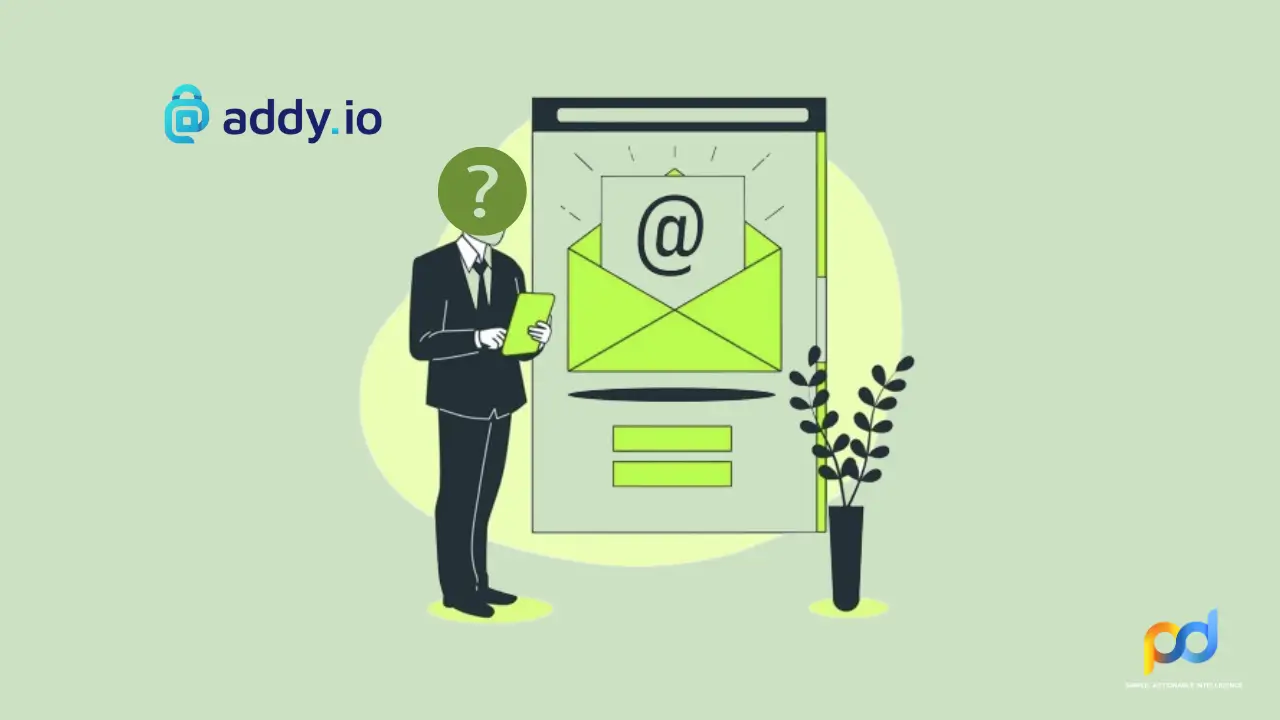
Addy.io: Anonymous Email Forwarding To Protect Privacy/Identity
- 02/01/2024
- Alex Smith
Updated on: 02/01/2024
680 Views | 0 Comments
Have you already experienced this? Do you want to sign up for a service or newsletter, but don't want to reveal your personal or private email address? There are various reasons for this: you want to maintain your anonymity or you simply want to avoid unnecessary emails and spam that often come with registering with a service.
There are several ways to solve this problem. One option is to use disposable addresses, where special email accounts are set up to be used exclusively for such purposes. Another option is to set up an alias with an email forwarding service. In this article I will introduce you to the email forwarding service addy.io and show you what functions it offers. In addition to the free version, I will also discuss the Lite version of the service.
Table of Contents
Addy.io
Addy.io is an online service that allows its users to protect/hide their real email address. The platform generates email addresses that can be used for various purposes, such as registering on websites, subscribing to newsletters or exchanging messages. Incoming messages to these email addresses are then forwarded to the user's real email address - so addy.io acts as a kind of middleman or proxy that hides the real identity or email address.
The addy.io source code is fully viewable on GitHub . If necessary, the service can be hosted on your own server - instructions are available. The use of addy.io is free and only limited by the maximum amount (10 MB per month) of redirects. This is absolutely sufficient for conventional applications. The Lite and Pro versions offer an extended range of functions. For private purposes I use the Lite version, which costs $12 a year.
Documentation & FAQ
The API documentation and FAQ for addy.io are relatively extensive and answer many questions. A help center is currently under construction.
How Does Addy.io Work?
First you have to create an account with addy.io. Below I use the account name for this anonproxy. For the free version, the email address is now *@anonproxy.anonaddy.com. The star is a placeholder that marks the local part of the email address. If you want to create an account on a website or sign up for a newsletter, you first create a new alias on addy.io instead of entering your real email address. Assuming you want to subscribe to the Pattern Drive blog newsletter , the alias could be “patterndriveblog”. The email address for the newsletter is then:
Depending on the settings, the alias is either created automatically or you have to create it manually. All emails that come from the Kuketz blog newsletter are then first [email protected] sent to the address and then forwarded by addy.io to an email address of yours that you enter as the recipient in your addy.io account have deposited. As an example:
Pattern Drive blog newsletter -> [email protected] -> [email protected]
Addy.io offers a user-friendly dashboard that allows the aliases to be created and managed flexibly. Let's say we were using the email address [email protected] and suddenly we started receiving unwanted spam emails. In this case, there is an option to simply deactivate the alias so that the emails are silently discarded without reaching the inbox. Alternatively, the alias can also be deleted, which means that incoming emails will be rejected with an error message.
Special Features
Below I would like to introduce some special features of addy.io:
- Browser extension : Managing aliases is also possible via browser add-ons for Firefox or Chrome.
- Android/iOS apps : The aliases can be managed not only via browser, but also via app. In addition to the Play Store, Addy.io for Android is even available via the F-Droid store. The AddyManager app, which is also open-source, is available for Android and iOS .
- GPG/OpenPGP : Addy.io supports encryption of messages (including subject). Forwarded messages are then encrypted with the public key and can then only be made readable again with the matching private key.
- Own domains : From the Lite version onwards, your own domains can be integrated. This means that the use is not *@anonproxy.anonaddy.com limited to, but it is also *@beispiel.de-Aliase is possible, for example, like “[email protected]”.
- Reply To : You can also reply to forwarded emails from your private/real address. The sender then receives the email as if it came from the alias or the alias address. You can even initiate email conversations using the alias.
- […]
In addition to these functions presented, there are others such as additional user names, multiple recipients for an alias or access via an API .
Also Protection Against Tracking
When most of you think about email forwarding, the first thing that comes to mind is probably concealing your real/private email address. However, there is another important purpose: the email address is increasingly being used as a data point for tracking or direct marketing. In order for tracking to work with email addresses, it must be constantly checked centrally where a person is logged in and can be identified. So-called identity providers take on this task: If necessary, they transfer login information between different sides of the advertising industry.
An effective protection against these identity providers is to use different email addresses for registering with online services etc. This is exactly the task that addy.io can take on by simply having/using your own alias for each login/access. Alternatively, you can of course also protect yourself with a catch-all if you use your own domain. Among others, mailbox.org and protonmail.com are providers that offer this service in conjunction with Catch-All.
Addy.io In Practice
For this article, I anonproxy created a test account with the name and also postfachproxy.de registered a domain ( ) to test the handling. Below I will go into more detail about a few functions of addy.io.
1. Creating Aliases
Email aliases can be created via the dashboard, browser add-on or app. The screenshots below are from the dashboard of a browser session.
When creating a new alias, you can set various parameters. “Alias domain” is used to specify the domain part of the new (alias) email address. By default, addy.io offers a few domains (anonaddy.me etc.), but also lets you choose your own domains ( postfachproxy.de) or you can choose a subdomain ( anonproxy.*) that is formed from your username.
You can use the “Alias Format” parameter to specify the name/username of the (alias) email address. You have the choice between the following options:
- Random Characters: A randomly generated salad of letters/numbers consisting of 8 characters.
- UUID: A Universally Unique Identifier (UUID) is a randomly generated string with no inherent logic. Users who want maximum anonymity can use this type of alias as it does not contain your username or other identifying information in the email address.
- Random Words: This alias is made up of two (English) words separated by a period. Three random numbers are added at the end.
- Custom: The custom alias only works with subdomains or with domains that you link to addy.io yourself. The name of the alias can be freely determined.
Optionally, you can add a description for the alias and specify a recipient address to which incoming emails will be forwarded:
After the aliases have been created, they can be managed via the dashboard. When you click on the three dots at the end of a line, three options are available:
- Send From: Addy.io normally forwards emails to your stored (private) address using the aliases you have created. You can also initiate conversations using your aliases without first receiving an email. The function is Send From available for this. After specifying the recipient, addy.io will generate the correct email address (matching the alias) that you should use to initiate the conversation. Further details about the function can be found in the addy.io help center.
- Delete: A created alias can be deleted by selecting “Delete”. Incoming emails to this address will then 550 5.1.1 Recipient address rejected: Address does not exist be rejected with the error message. If desired, an alias can also be restored.
- Forget: This option completely removes the alias from your account - it is impossible to restore it.
2. Integrate Your Own Domain
If you have taken out a Lite subscription ($1 per month), you can integrate your own domain. Dashboard -> Domains -> Add Custom Domain.The option is then available via this . To verify ownership of the domain, a TXT record must be stored in the domain's DNS records. The measure ensures that someone is authorized to use the domain in combination with the addy.io account. Addy.io handles the verification via a TXT entry. postfachproxy.de As an example, this looks like this for the domain:
Once the domain is verified, the MX records, SPF , CNAME and DMARC records must be created for the domain. Addy.io provides all the necessary values, which then simply have to be stored for the corresponding domain with the provider with whom you registered the domain:
After the DNS entries have been stored, it is recommended to wait at least 8 hours until the entries in the DNS are fully active. After this waiting period, you can check the stored entries to see whether they are valid and correct by Check Records clicking on. Once this process is complete, you can create aliases for your own domain and use them additionally - this was postfachproxy.de already shown for the domain when creating the alias in step 3.1.
Lower Anonymity
Using your own domain can potentially reduce the level of anonymity. Normally in Germany it is not possible to see who a domain is registered to. However, authorities can obtain this information from DENIC if necessary. Depending on the use, you should carefully consider the integration of your own domain. Personally, I use addy.io with my own domain, but solely with the aim of remaining unrecognized by websites and newsletters.
3. Android App
Addy.io can also be managed via apps. Below I show how to link the addy.io app (Android) to an existing account. We also take a quick look at the app’s interface.
If you want to use the addy.io app, you must first generate Usernames -> Settings -> Create New Token and API token via the web interface :
The QR code (on the monitor screen) can then simply be scanned/photographed using the smartphone. To do this, tap in the addy.io app after installation Got the API key?. After scanning, you will be directly in the dashboard where you can manage your aliases:
Conclusion
In summary, the online service addy.io offers a practical solution for registering for services and newsletters without revealing your own private email address. This not only protects your own identity, but also against unwanted email advertising/spam. When used correctly, addy.io can also protect against identity providers that use the email address as a data point for tracking or direct marketing.
If you don't like addy.io, you can also take a look at SimpleLogin or Firefox Relay , which offer a similar range of functions. Personally, however, I liked addy.io the most.
We call for a wrap-up here. Thank you for staying with us till the end. The purpose of this article is to review the kost interesting Addy.io, an anonymous Email Forwarding Service. We hope you found this read insightful. For more such informative topics, make sure to visit our Knowledge Based Section under the Cyber Security Category.
To stay connected with us, follow us on Facebook, Twitter, Instagram, and LinkedIn. Find us on Telegram to get regular updates on malware and malicious applications that might cause you great harm. If you are looking for cybersecurity consulting services or want to know more about our services, contact us through the contact form, drop in an email at [email protected], drop in a text on WhatsApp, or directly ring us at +91 907 396 3301.
You'll Love These Related Reads:
⫸ The Complex World Of Metadata: A Look At Data Protection And Privacy
⫸ WhatsApp: How Data Protection / Privacy Can Be Improved
⫸ Data Sale: Are Your Data Being Sold To Third Parties?
⫸ How To Remove Your Personal Information From Google Search Results
