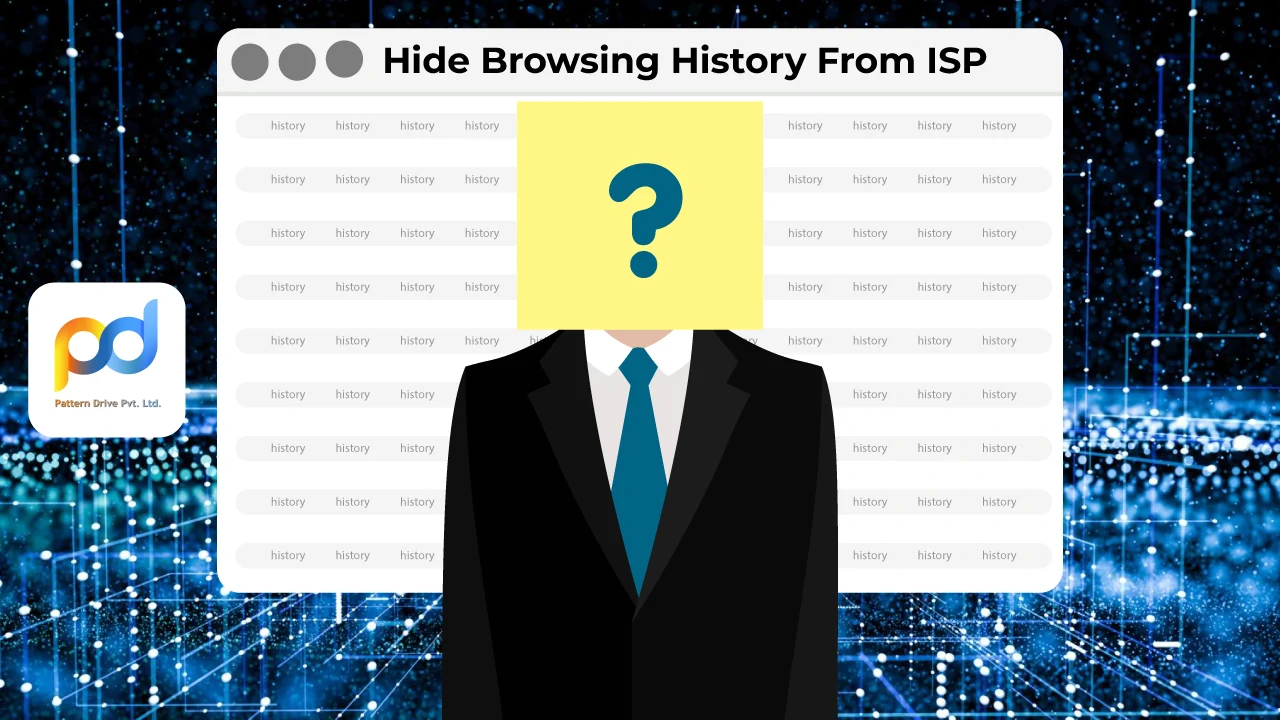
How To Hide Browsing History From ISP And Be Anonymous?
- 13/01/2023
- Alex Smith
Updated on: 14/02/2023
546 Views | 0 Comments
Leaving behind your browsing history can be harmful. Do you know that your Internet Service Provider (ISP) can track all your activity on the web and mobile devices? You might not want to let them spy on you. Right? In this article, we will talk about how to hide browsing history from ISP. So basically, we will help you keep your business private or anonymous from the trackers.
Essential Points To Note:
- If left behind, web browsing history can pose a threat.
- On the browsers, deleting your browsing history does not do much.
- Your Internet Service Provider or ISP can monitor your online browsing history and exploit it.
- You need to know the methods and practices to hide browsing history from ISP.
Table of Contents
How Does Hiding Your Online Activity From ISPs Benefit You?
So, this might be one of the very first questions you will ask. The reason is very simple - To limit the visibility of your data which specifically consists of your sensitive information. That said, Internet Service Providers are often counted as a beneficial service as it provides you with the internet. It keeps you connected to the world. However, they can do much more than that.
Your ISPs can go out of their business and sell your data to third parties. They might give it to the government as they tore the data on their servers. If someone might hack them, they will obviously get your data alongside others who use the same ISP.
6 Best Ways To Hide Browsing History From ISP
There are a couple of ways in which you can try and hide browsing history from ISP. These ways include the following:
1. Your Web Browser's Private Browsing Mode
Nowadays, most browsers have a different mode of browsing that one can take advantage of. It is either known as “Incognito”, “InPrivate” or “Private Browsing”. However, this does not guarantee you complete anonymity. Anyone can still see the websites that you visit. But, your search will not be visible in the browsing history.
So, how do you turn on the Incognito or Private mode?
Well, this depends on the particular web browser you are using. Private browsing or incognito mode is available in all major web browsers. You can use CTRL+SHIFT+N if you're using Google Chrome and Brave browsers, Command+SHIFT+N if you're using Safari, and CTRL+SHIFT+P if you're using Mozilla Firefox.
Alternatively, you can access them via their respective menus. Locate the three dots either vertically or horizontally (... or ⠇) or three dashes horizontally (≡) on the top right side.
2. Don't Let Your Browser Send Your Location
You might have noticed that some websites ask you to state your exact location when you visit them. In some cases, they might try to track down your exact GPS location. Why do they do this? Well, this is to feed you with personalized and targeted advertisements. However, in some scenarios, they get this crucial information from your browser itself.
That said, based on what browser you are using, you can restrict your physical location to be spitted out to individual sites that you visit on the internet. To do this, all you have to do is follow the below-mentioned:
- For Chrome: Go to Preferences > Settings > Advanced > Content Settings > Disallow
- For Safari: Go to Preferences > Privacy > Disable Location
- For Firefox: Type about: config in the URL bar and then geo.enabled
For more information on internet security and how to protect your data, check out https://www.patterndrive.com/blog?category=knowledge-based.
3. Don't Let Google Or Social Media Sites Track You
Have you ever questioned how is Google so accurate while displaying results? The reason is pretty straightforward. It is tracking your activity on the internet through its various services that include Gmail, Google Chrome, and more. The same is the thing with various social media websites such as Facebook (Meta). These sites hoard a huge trove of data on user behaviour, personal interests, online identity, and much more.
So, how can you prevent Google and various social media sites from hunting down your online activities? Well, do the following:
- For Google: Go to My Account > Activity Controls > Toggle Web & App Activity off > Uncheck Include Chrome History and Activity from Sites, Apps, and Devices that Use Google Services.
- For Facebook: Go to Settings > Adverts and adjust your ad targeting there
- For LinkedIn: Go to Privacy and Setting > Accounts > Managing Advertising Preferences
- For Twitter: Go to Settings > Security and Privacy > Uncheck Tailor Ads box
4. Block Tracking With A Plugin Or Browser Extension
Although you have successfully done all the processes that have been stated in the above points, it does not guarantee the websites will stop tracking you. Many of the websites will still do this or at least try to do it. So, if you are looking forward to a solution to stop them, you can go ahead and install browser extensions. You can also choose to install browser plugins such as Privacy badger to block the cookies. This will also ensure putting a full stop to the advertisers who have been watching what you browse online.
5. Protect Your Privacy With A Privacy Browser
Using all of the methods so far requires you to trust your search engine not to do any of these things, and if you really want to remain anonymous online, we would not count on it. But, you can do one thing. You can use the best privacy browser like Firefox for mainstream users, The Onion Router (TOR) for advanced users, or Brave.
For example, you might ask, does TOR hide browsing history from ISP? The Tor browser is a reputed Internet privacy browser. The software hides your real IP address from Internet providers and other "curious" eyes by routing your traffic through "nodes".
6. Invest In A VPN Service
Coming on how to hide browsing history from ISP, VPNs or Virtual Private Networks is commendable. They improve your online privacy. In addition to this, your ISP cannot see your IP address or private data.
Does VPN hide browsing history from ISP? How is a VPN successful in hiding your browsing history from your ISP?
A VPN service hides your IP address as its primary function. Instead of your regular ISP's server, it sends your Internet traffic to its own VPN server. Using this method, anyone who looks at your IP address would see the IP address of the VPN rather than your real IP address. Maximum VPN providers, specifically the good ones, have numerous servers with their own IP addresses as options to choose from. This aids you to conceal your internet connection as well as safeguard your online privacy.
That said, you need to keep in mind that a couple of providers will store logs of your search history. Thus, you need to ensure that the VPN service provider you have invested in does not:
- Keep logs
- Share your personal data
- Keep your data in an unsecured way.
What Did You Learn?
Anyone can access your browser history, monitor your Internet traffic, and even learn your online identity through various means. In addition to this, your ISP can also log your online activity and user behaviour. With this information, they can exploit your privacy. They can sell your data to third parties or the government or to advertisers for some minimal amount or might be against huge pay. These people can then reuse your data to show you advertisements or can go beyond that getting into the illegal zone. This is why you might have questioned how to hide browsing history from ISP.
Thus, it is necessary to hide browsing history from ISP. This is to protect your privacy online and also to safeguard the important personal data that might get you in trouble if exposed.
Frequently Asked Questions (FAQs)
1. How Long Does ISP Keep Browsing History?
All of your online activities can be monitored by Internet Service Providers (ISPs). This includes everything you browse, watch, and visit, including private browsing. Most countries allow ISPs to track and store this information for up to two years.
2. Can Someone See My Search History If I Delete It?
It is unfortunate that doing this is not enough to completely hide your search history. The simple reason is that they can easily retrieve the cached file and your internet activities will be under their radar. One can retrieve your data by
- Visiting your Google Account
- Clicking on Data & Personalization
- Choosing Web & App Activity from Activity Controls
- Locating Manage Activity
In addition to this, there is another way in which your deleted browsing history can be retrieved. They can use an index.data file on your system. It contains all the web pages and URLs that you have ever browsed.
3. Can Someone See My Internet History If I Use Their Wifi With VPN?
VPNs provide a secure connection, so no one can see what you are doing. With a VPN, a WiFi router or Internet provider only sees jumbled data.
We hope that this article has been helpful. If you find this useful, please share it with your friends, and colleagues so that they can protect themselves as well. You can find more such informative topics under the Cyber Security category in our Knowledge Based section.
Keep up with us on Facebook, Twitter, Instagram, and LinkedIn. Get regular updates on how to keep yourself anonymous by joining Telegram. If you are looking for cybersecurity consulting services or want to know more about our services, contact us through the contact form, drop in an email at [email protected], drop in a text on WhatsApp, or call us directly at +91 907 396 3301.
You Might Also Enjoy These Related Reads:
⫸ How To Delete Your Website From Internet Archive Permanently?
⫸ How To Choose The Best Privacy Browser And Stay Secured?
⫸ How To Proceed On Finding Your Information On Dark Web?
⫸ How To Remove Your Personal Information From Google Search Results
